Receive 20% discount with the code: SPRING24
Remove Background
Discover our free online tool for cutting out images and removing backgrounds!
Perfect for cutting out people from images, optimizing product photos, or isolating logos.
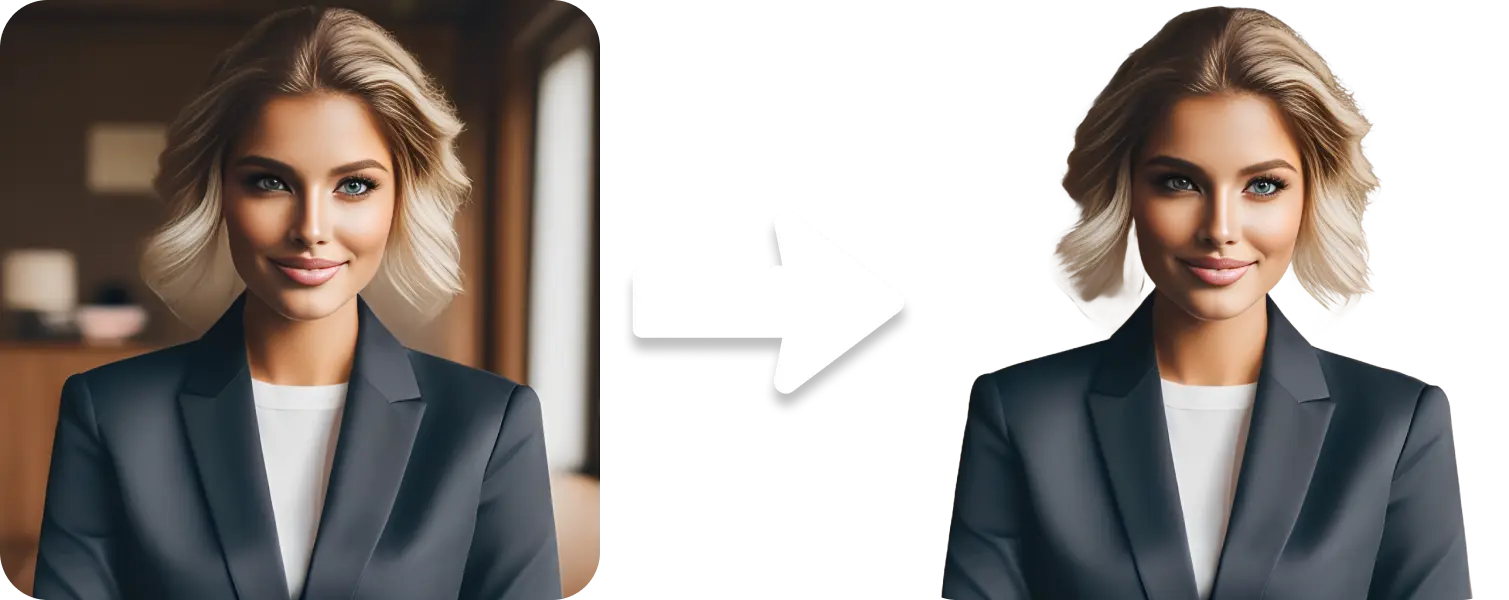
Instructions
Once the image is loaded, click on "Remove it".
The background will be removed and you can download the transparent image.
Built-in Privacy
Try it now and discover the easy way to edit images and remove the background.
How can I cut out a person from a photo online for free?
With our online Tool, you can quickly and freely cut out a person from a photo. Simply open the image, click "Remove it" and save the image. No registration or installation required.
How can I cut out a face from a photo online for free?
With our online Tool, you can quickly and freely cut out a face from a photo. Simply open the image, click "Remove it" and save the image. No registration or installation required.
How can I cut out a product from a photo online for free?
With our online Tool, you can quickly and freely cut out a product from a photo. Simply open the image, click "Remove it" and save the image. No registration or installation required.
How do I remove the background of an image on a Android device?
On a Android device, you can remove the background of an image with our free online Tool. Simply open the image, click "Remove it" and save the image. No registration or installation required.
How do I remove the background of an image on a iOS device?
On a iOS device, you can remove the background of an image with our free online Tool. Simply open the image, click "Remove it" and save the image. No registration or installation required.
How can I make the background of a JPEG image transparent?
You can make the background of an image in JPEG format transparent with our online Tool. Simply open the image, click "Remove it" and save the image. No registration or installation required.
How can I make the background of a PNG image transparent?
You can make the background of an image in PNG format transparent with our online Tool. Simply open the image, click "Remove it" and save the image. No registration or installation required.
How do I crop an image without Adobe Express?
You can also crop an image without special software like Adobe Express. With our online Tool, you can easily and quickly remove the background of an image. Simply open the image, click "Remove it" and save the image. No registration or installation required.
How do I crop an image without Adobe Photoshop?
You can also crop an image without special software like Adobe Photoshop. With our online Tool, you can easily and quickly remove the background of an image. Simply open the image, click "Remove it" and save the image. No registration or installation required.
How do I crop an image without Affinity Photo?
You can also crop an image without special software like Affinity Photo. With our online Tool, you can easily and quickly remove the background of an image. Simply open the image, click "Remove it" and save the image. No registration or installation required.
How do I crop an image without Corel Photo Paint?
You can also crop an image without special software like Corel Photo Paint. With our online Tool, you can easily and quickly remove the background of an image. Simply open the image, click "Remove it" and save the image. No registration or installation required.
How do I crop an image without Gimp?
You can also crop an image without special software like Gimp. With our online Tool, you can easily and quickly remove the background of an image. Simply open the image, click "Remove it" and save the image. No registration or installation required.
How do I crop an image without Inkscape?
You can also crop an image without special software like Inkscape. With our online Tool, you can easily and quickly remove the background of an image. Simply open the image, click "Remove it" and save the image. No registration or installation required.
How do I crop an image without PowerPoint?
You can also crop an image without special software like PowerPoint. With our online Tool, you can easily and quickly remove the background of an image. Simply open the image, click "Remove it" and save the image. No registration or installation required.